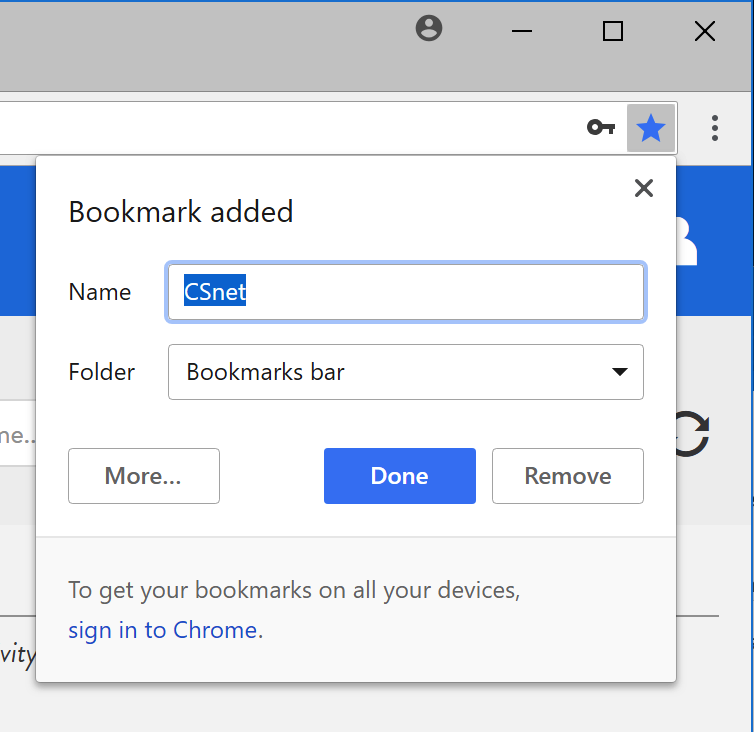Sorry
CSnet doesn’t work well in this browser, please open it in Chrome.
There are lots of different web browsers available, and unfortunately some more sophisticated websites (like CSnet) don’t work reliably in all of them. CSnet works best in Chrome, which is already installed on your computer.
-
Open Chrome from the Windows menu (bottom left corner of your screen).

-
Type my.csnet.net.au into the address bar and hit Enter.
If Chrome has been to CSnet before, it may automatically complete the address for you
as you type. Hooray for technology.
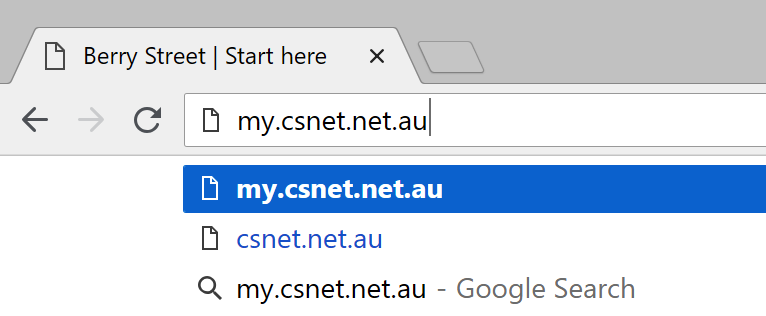
-
Once you’ve logged in, you can add CSnet to your Favourites by clicking the
★ button to the right of the address bar. This will help you in the future: you
can go directly to Chrome and click on CSnet in the Favourites bar.